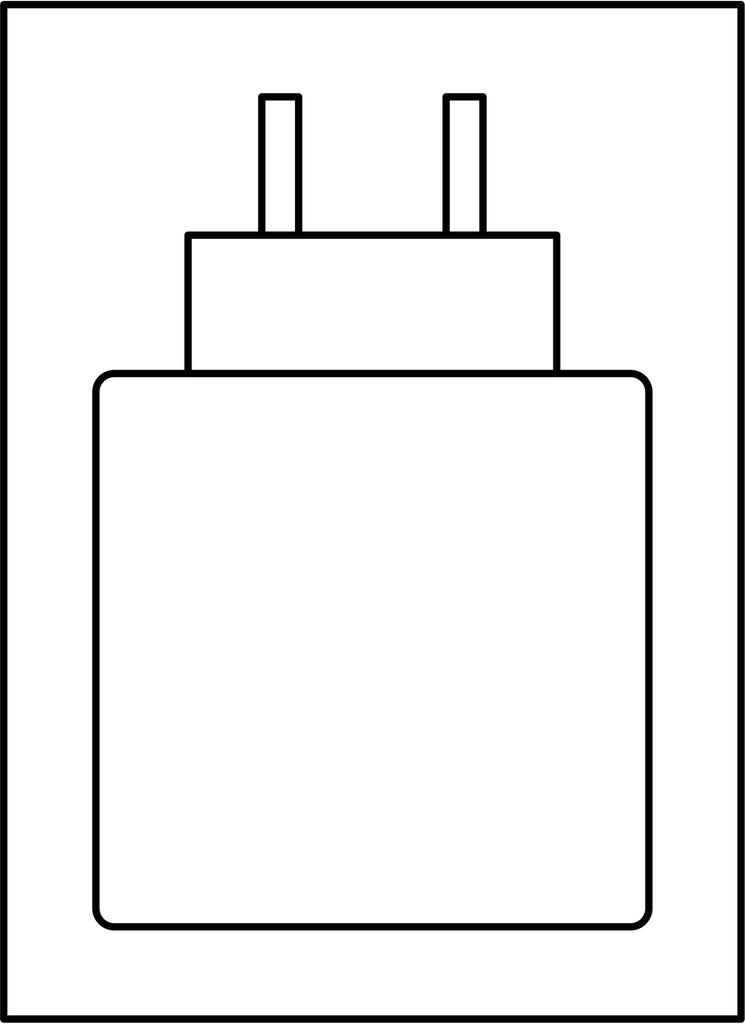----------------------------------------------------------------------
【Cautions for using electrical products】
When using electrical appliances, please note that the voltage is different from that of Japan, which may cause malfunctions.
Since the plug type is Japan type(A or B type), please check the voltage and use a transformer.
Please note that a transformer is different from a conversion adapter.
We are not responsible for malfunctions caused by use without a transformer.
【Voltage Compatibility】
When using electrical appliances, please note that they are designed for Japanese voltage specifications (90-110V), so if you use them with a different voltage, it may cause a malfunction.
【Plug Type】
Our products use Japanese plug types (A or B type).
Please use a conversion adapter if necessary.
【Important Note on Transformers and Adapters】
A transformer adjusts voltage to match your device’s requirements.
A conversion adapter only changes the plug shape and does not adjust voltage.
Using only a conversion adapter without a transformer may result in damage to the product.
【Liability】
We are not responsible for malfunctions or damages caused by improper use, such as operating the product without a transformer.
----------------------------------------------------------------------
[Eye-friendly and stress-free design] We have adopted a "flickerless" design that does not cause flickering because the brightness is adjusted by adjusting the current size without causing the LED to blink at high speed. In addition, the display itself is equipped with "Blue Reduction", a function that reduces blue light.
[Equipped with a power saving function that allows you to feel eco-friendly] You can check the number of W (watts) you want to reduce and set the "brightness". This is a very useful function when setting numerical targets for how much electricity you want to reduce and use. Additionally, you can automatically turn off the LCD display according to the computer's status.
[Perfect for bulk implementation in schools, etc.] Compatible with the display control function of Sky Corporation's "SKYMENU Pro". By using it in combination with our LCD display, it is possible to remotely control all students' computers from the teacher's computer. You can lock the settings operations (OSD function) on the LCD display. Also ideal for use in public places.
[Compatible with analog/digital for PC] Compatible with DVI-D (HDCP compatible) and analog RGB for connection with PC. You can use it according to the output of your computer. Since it has a built-in speaker, you can also enjoy audio. *The output device must support audio output.
[Increase work efficiency with multiple displays] If you expand your work space by adding a display to your computer, you can work in parallel on two screens, increasing efficiency. If your computer is not equipped with an external output terminal, such as a thin laptop computer, you can use a USB graphic adapter (sold separately) to achieve multi-display via USB connection.